Ok guys I just tested it on an old iPhone 3G lying around and can confirm that this works! Now that Apple has
released iOS 4.0.2 to patch the PDF exploit, JailbreakMe which was previously used to jailbreak iOS 4.0.1 on iPhone 4, 3GS, 3G, iPod touch 3G / 2G and iPad is
now incompatible with iOS 4.0.2. But if you have iPhone 3G (which doesn’t rely on an unlock) or an iPod touch 2G (non-MC model) lying around, you can jailbreak it using the existing version of Redsn0w. Simply follow the step by step guide posted below to jailbreak the mentioned devices on iOS 4.0.2 using Redsn0w.
Step 1: Download iOS 4.0.2 for your version of iPhone and iPod touch. Download links are given below.
Step 2: Update to this latest firmware using the IPSW file you just downloaded via
iTunes 9.2.1.
Step 3: Start Redsn0w 0.9.5b5-5 (download link given below) and point it to
iOS 4 (
Final Version), and not iOS 4.0.2 firmware file to proceed with the jailbreak.









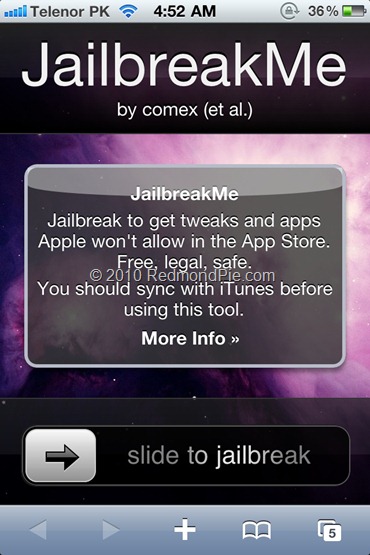




Join The Community