Redsn0w 0.9.7 Beta 4 Out Now ! Eliminates The Need of ‘usbmuxd’ Process, Windows Version Is Next !
Posted on 7:17 PM. 'USBmuxd’ Process,Mac,Redsn0w 0.9.7b4 - No comments
Redsn0w 0.9.7 beta has been updated today, eliminating the need of externally runningusbmuxd process which plagued many Mac OS X users. Everything else remains the same. Bluetooth functionality is still disabled.
Apple Acknowledged iPhone Alarm Clock Bug With Quick Workaround
Posted on 1:24 PM. iPhone,iPhone Alarm Clock Bug - No comments
If you are experiencing a preset alarm clock that doesn’t wake you up on time since the start of the new year, you are not alone. A recent online discussion in forum revealed that there are many users reporting a bug related to non-recurring alarm that will continue to stay silent, even though it was supposed to alert you on the first few days of 2011.
Redsn0w 0.9.7 Beta 3 Out Now ! Fixes Even More Bugs
Posted on 7:02 PM. Redsn0w,Redsn0w 0.9.7b3 - No comments
The Redsn0w 0.9.7 jailbreak tool has been updated yet again. This time fixing even more bugs, specifically the ones related to non-GUI programs which handles media content like the embedded videos in iTunes.
Redsn0w 0.9.7b2 For Untethered iOS 4.2.1 Jailbreak Released. Fixes All Native App Crashes
Posted on 9:38 AM. Fixes All Native App Crashes,Redsn0w,Redsn0w 0.9.7b2,Untethered Jailbreak - No comments
One of the most annoying bug of initial release of Redsn0w 0.9.7 was the native app crashes which made using the Task Switcher, iPod and YouTube apps unusable after the untethered jailbreak. Well with the latest release of Redsn0w 0.9.7b2, all these problems have been fixes. Bluetooth functionality though is still disabled.
Redsn0w 0.9.7 Untethered Jailbreak for iOS 4.2.1 Released ! Here’s How To Do It !
Posted on 11:27 PM. How to Guide,iOS 4.2.1,Mac,Redsn0w,Redsn0w 0.9.7b1,Untethered Jailbreak - No comments
The iPhone Dev-Team have just released their “backup plan” (Redsn0w 0.9.7) for untethered iOS 4.2.1 jailbreak. The just released beta version of Redsn0w will enable you to jailbreak (untethered) iPhone 4, iPad and iPod touch 4G on iOS 4.2.1.
AirMediaPlayer Brings AirPlay Video Streaming From iPhone, iPad to Windows PCs [VIDEO]
Posted on 8:56 AM. AirMediaPlayer,AirPlay,Video Streaming From iPhone and iPad to Windows PCs - No comments
We have already seen a tool named AirPlayer for Mac OS X which allows you to AirPlay videos from iOS devices to Macs. And now, a similar tool named AirMediaPlayer for Windows has beenreleased which will allow you to stream videos wirelessly from your iPhone, iPad or iPod touch to your Windows PCs.
Skyfire for iPad Brings Flash Video, Twitter and Facebook To The iPad ! Go Get It While It’s Hot !
Posted on 8:44 AM. Facebook,iPad,Skyfire,Twitter,Watch Flash Videos - No comments
The much awaited Skyfire for iPad has finally hit the iTunes App Store. Released for iPhone and iPod touch last month, Skyfire for iPad brings Flash video content, along with some other social networking which are not found in the native Mobile Safari browser.
AirFlick Enables You To AirPlay Anything on Apple TV From The Internet [VIDEO]
Posted on 12:28 PM. AirFlick,AirPlay Anything on Apple TV,How to Guide - No comments
After releasing a jailbreak app which enables AirPlay functionality via third-party apps, and then AirPlayer which allows you to AirPlay videos on your Mac from your iPhone as if it was an Apple TV, Erica Sadun has now released AirFlick which basically allows you to stream just about anything on the Apple TV from your computer running Mac OS X.
Ultimate Mortal Kombat 3 for iPhone is Now Available for Download !
Posted on 10:07 AM. Download,iPhone Game,Ultimate Mortal Kombat 3 - No comments
Surprise surprise ! Ultimate Mortal Kombat 3 for iPhone and iPod touch has been unexpectedly released slightly before its scheduled launch date. This iPhone version of the popular game franchise of 90s offers all the fighters from the original series, along with single player arcade mode. You can also play it with your friends using multiplayer mode over a WiFi or a Bluetooth connection.
How to Jailbreak Apple TV 2G on iOS 4.2.1 with PwnageTool [Guide]
Posted on 9:39 AM. Apple TV,Apple TV 2G,How to Guide,iOS 4.2.1,Jailbreak,PwnageTool - No comments
The developer behind NitoTV app for jailbroken 2nd-gen Apple TV has released an unofficial PwnageTool bundle which can jailbreak Apple TV 2G on the latest iOS 4.2.1 firmware with the existing version of PwnageTool. This jailbreak however is limited to tethered-boot only for now.
Download iTunes 10.1.1 for Windows and Mac
Posted on 9:33 AM. Download,iTunes - No comments
Apple has just released iTunes 10.1.1 for both Windows and Mac OS X. This seems to be a minor update, mainly addresses some bug fixes after the major update released last month.
Everything You Need To Know About “Antid0te” Enhanced Security Jailbreak Tool !
Posted on 9:24 AM. Antid0te,Enhanced Security Jailbreak Tool - No comments
We have already told you about an upcoming tool named Antid0te which promises to enhance the security mechanism of all the current jailbroken iOS devices so that they are secured as much, or even more than the non-jailbroken iOS devices. This new method uses ASLR (Address Space Layout Randomization) process which has been absent from all the current iOS devices, making them vulnerable to attacks such as the ones demonstrated at Pwn2Own contest.
Enable AirPlay From iPhone, iPad, iPod touch to Mac with AirPlayer
Posted on 9:23 AM. AirPlay,Enable AirPlay,iPad,iPhone,iPod-Touch - No comments
After releasing a jailbreak app which enables AirPlay functionality via third-party apps, Erica Sadun has now released AirPlayer for Mac OS X which mimics as Apple TV (2nd-gen) to playback videos from iPhone, iPad and iPod touch to your Mac. Perfect for those of you who use 27-inch iMac or Cinema Display as your TV !
Apple TV Receives iOS 4.2.1 (8C154) Software Update
Posted on 9:12 AM. Apple TV,Download,iOS 4.2.1,Software Update - No comments
Apple has just pushed a minor update for the second-generation Apple TV owners. While there is no official change log yet, this update seems to be minor, mainly released to fix bugs and security loopholes.
Sync Your iPhone, iPad, iPod touch Photos Library with PC or Mac Wirelessly Using Cinq
Posted on 2:23 PM. Apps,Cinq,Sync Your iPhone Wirelessly - No comments
Cinq is a new application for iOS devices that wirelessly transfers pictures from your iPhone, iPad or iPod touch to your home Mac or PC and it works over 3G and Wi-Fi. There are three versions of the app to choose from: a paid version for the iPhone / iPod touch, a free but ad-supported version for the iPhone / iPod touch, and a paid version for the iPad.
Once downloaded, you have to navigate to the Cinq website and sign up for a free account. You will then be required to download a little server app that runs on your computer. This sever app is required to maintain a connection to your iOS device, so when you take a picture on your iPhone, or select an image from your camera roll, it uploads in full resolution to your computer having used no cables and no iTunes. When you have the account created and aCinq Server is up and running on your computer, launch the Cinq app on your iPhone and enter the account information that you created and voila, all of your iPhoto albums will appear.
Watch Flash Videos (Vimeo, Megavideo, Dailymotion) on Your iPhone, iPad, iPod touch “Without” Jailbreak
Posted on 8:41 AM. iPad,iPhone,iPod-Touch,Watch Flash Videos,Without Jailbreak - No comments
A new bookmarklet by the name of iOSFlashVideo has been released which allows iPhone, iPad and iPod touch users to watch Flash videos from sites such as Megavideo, Vimeo, Dailymotion, Flickr Video etc. right from the Safari browser (via native iOS media player).
Best of all, it doesn’t require you to jailbreak your iOS device! All you ever need to do is to add a bookmark to your browser, and you are done !
Follow the instructions below to set-up iOSFlashVideo on your iOS device.
New TinyUmbrella Update Will Allow You to Restore iPhone, iPad, iPod touch Without iTunes
Posted on 11:41 AM. iPad,iPhone,iPod-Touch,Restore,TinyUmbrella,Without iTunes - No comments
The developer behind the well known TinyUmbrella program has confirmed that a new upcoming update to his program will allow you to restore your iPhone, iPad and iPod touch to a selected iOS firmware without having to use iTunes.
I’ve been working on a new and improved version of TinyUmbrella that will, among other things, allow you to restore your iDevice without iTunes. With the holiday season and work, this will take me a bit to get working the way I want it. I appreciate your patience and your support. You guys are awesomeNo ETAs yet but I’ll post updates here and on twitter.
You Will Soon Be Able to Downgrade Baseband 06.15.00 to 05.15.04 on iPhone 3GS / 3G
Posted on 12:50 PM. 3G,3GS,Baseband 06.15.00 to 05.15.04,Downgrade,iPhone - No comments
Earlier today, MuscleNerd confirmed that he has got a “backup” method of making jailbreak untethered on iOS 4.2.1. This new method utilizes iOS 4.2b3 (Beta 3) SHSH blobs which Cydia only recently started saving for all iOS devices.
Untethered iOS 4.2.1 Jailbreak Is On Its Way ! [VIDEO]
Posted on 12:35 PM. Coming Soon,iOS 4.2.1,Jailbreak,Unththered,Video - No comments
MuscleNerd of the iPhone Dev Team has confirmed that he has got untethered jailbreakworking on the latest iOS 4.2.1 firmware. He further explains that this a “backup” plan to Comex’s upcoming userland method and that it is generalizable.
Stream Your iPhone / iPad / iPod touch Camera Roll Videos via AirPlay Using Air Home Video [Jailbreak App]
Posted on 10:20 AM. Air Home Video,AirPlay,iPad,iPod-Touch,Stream Your iPhone - No comments
One of the most annoying limitation of iOS 4.2’s AirPlay feature is the inability to stream videos that you took on your iPhone to your PC or Mac with iTunes via AirPlay, or to the Television sets connected to the 2nd-gen Apple TV.
How to Save SHSH Blobs Directly From iPhone, iPad, iPod touch Using iSHSHit
Posted on 8:35 AM. How to Guide,iPad Apps Gallery,iPhone Apps Gallery,iSHSHit,Save SHSH - No comments
iSHSHit is a new Cydia app that is an alternative to Tiny Umbrella. It lets you save and backup SHSH blobs directly off your iOS device. It also has the original functionality of being able to send your saved SHSH blobs via email, which is a very handy feature. It also automatically uses the Cydia On-File service, meaning that your SHSH blobs will also be saved on the Cydia servers.
Activate iPhone 4, 3GS, 3G Officially Without Original SIM or Hacktivation with Redsn0w 0.9.6b6 & SAM
Posted on 8:18 AM. 3G,3GS,iPhone 4,Officially Activate,Redsn0w 0.9.6b6,Redsn0w 0.9.6b6 - SAM,Without Original SIM - 1 comment
iPhone developer and hacker Sam Bingner has released Subscriber Artificial Module (SAM)method which will allow you to officially activate your iPhone 4, 3GS and 3G without hacktivating, or using original SIM card.
“Subscriber Artificial Module (SAM)” tricks your iPhone and iTunes into creating legitimate activation tickets even though you’re unlocked with ultrasn0w. This means you get the full benefit of push applications, and your battery life increases substantially. If you’d like to try it out, check out http://www.bingner.com/SAM.html
Fix Battery Drain Issue After Unlocking iPhone 3GS / 3G With Ultrasn0w 1.2 on Baseband 6.15.00
Posted on 1:27 PM. 3G,3GS,Baseband 6.15.00,Battery Drain,Fix,iPhone,Ultrasn0w 1.2 - No comments
The recently released PwnageTool / Redsn0w jailbreak tools for iOS 4.2.1 requires you to transfer iPad’s 3.2.2 baseband to your iPhone 3GS & 3G in order to unlock it using Ultrasn0w 1.2. This has resulted in poor battery performance as has been experienced by many users. Some users have also complained about their device becoming very hot when in use.
Add Contact’s Photo to iPhone’s SMS Text Messages App using ChatPic [Jailbreak Tweak]
Posted on 1:18 PM. iPhone Apps Gallery - No comments
ChatPic is a new jailbreak tweak that puts a little photo of your contact beside each incoming chat bubble, a simple mod that gives the Messaging app a little more personality.
It takes the photo stored in the Contacts application, and is compatible with Facebook photo sync, which is a utility in the Facebook app itself that downloads your friends photos and matches them to the contacts on your iPhone.
How To Fix iPhone iPod Music Library Missing in iOS 4.2
Posted on 2:50 PM. Fix,How to Guide,iOS 4.2.1,iPhone iPod Music Library Missing - No comments
IOS 4.2 has just been released and some iPhones’ users may have already rushed to update it regardless if it is fully validated now. However, not all of the firmware releases are bug free and even some minor bugs may cause certain degree of inconvenience to end users. Just recently, some iDevices’ users have experienced an issue of missing iPod music library after upgraded to iOS 4.2. Not to worry now, there is actually a fix that been figured out by forum users.
WinX iPhone Ringtone Maker Free Download With Reg Code
Posted on 1:46 PM. Ringtone Maker,Software - No comments
WinX iPhone Ringtone Maker is a professional and innovative iPhone ringtone creator program from Digiarty. The iPhone Ringtone Creator program has been designed to convert audio to iPhone ringtone file. It supports most of the popular audio formats such as MP3, WAV, WMA, OGG, AAC, MP4, M4A, FLAC, FLA, MPC, MP+, MPP, AIFF, AC3, APE and etc. The program has been improved with the customization option for adding fade-in, face-out-effect, increase or decrease the original audio volume and etc.
How to Update iPhone 3GS / 3G Baseband to 06.15.00 with Redsn0w 0.9.6b5 for iOS 4.2.1 Unlock
Posted on 11:08 AM. 3G,3GS,Baseband 06.15.00,Carrier Unlock,iOS 4.2.1,iPhone,Redsn0w 0.9.6b5 - No comments
Redsn0w 0.9.6b5 has just been released which can jailbreak and update iPhone 3GS & 3G baseband to 06.15.00 so that it can be unlocked using the newly released Ultrasn0w 1.2.
The new redsn0w 0.9.6beta5 is out. It gives both Windows and OSX users the ability to flash the iPad 06.15 baseband on iPhone3G or iPhone3GS. It fetches the baseband files directly from Apple for now (the only IPSW you ever point it at is the stock IPSW for the FW on your iPhone right now). There may be a long delay while it’s doing this (their servers are getting pounded right now)
If you do flash your baseband via redsn0w, please keep it plugged into USB the whole time. You don’t want your battery to die during the flash process!
How to Unlock iOS 4.2.1 with Ultrasn0w 1.2 [Video Guide]
Posted on 10:21 AM. Carrier Unlock,How to Guide,iOS 4.2.1,Ultrasn0w - No comments
The iPhone Dev-Team has released the updated version of carrier unlocking tool called Ultrasn0w which can unlock the latest iOS 4.2.1 and 4.1 firmware on iPhone 3GS and 3G on basebands later than 05.13.04. Since iPhone 4 has different baseband OS, It’ll take a little while longer for the Dev Team to unlock it on the latest firmware.
Update iPhone 3GS / 3G Baseband to 06.15.00 with PwnageTool 4.1.3 for iOS 4.2.1 Unlock [Guide]
Posted on 10:10 AM. 3G,3GS,Baseband 06.15.00,Carrier Unlock,How to Guide,iOS 4.2.1,iPhone,PwnageTool - No comments
A special edition of PwnageTool (version 4.1.3) has been released which can update the baseband of iPhone 3GS & 3G to 06.15.00 so that they can be unlocked using Ultrasn0w 1.2 on the latest iOS 4.2.1 or iOS 4.1 firmware. This is important because basebands 05.14.xx and 05.15.xx are currently not unlockable using Ultrasn0w.
Unlock for iPhone 3GS and 3G on iOS 4.2.1 Released !
Posted on 9:46 AM. 3G,3GS,Carrier Unlock,iOS 4.2.1,Ultrasn0w - No comments
As promised, the iPhone Dev-Team has released the necessary carrier unlocking tools which can unlock the latest iOS 4.2.1 firmware on iPhone 3GS and 3G on basebands later than 05.13.04. Since iPhone 4 has different baseband OS, It’ll take a little while longer for the Dev Team to unlock it on the latest firmware.
Fix iTunes Error 1013 When Updating iPhone 4 to iOS 4.2.1
Posted on 8:18 AM. Error 1013,Fix,iOS 4.2.1,iPhone 4,iTunes Error,Mac - No comments
If you have tried updating to the recently released iOS 4.2.1 update on iPhone 4 and encountered Error Code 1013 or Error Code 1611, then you are a not alone. This has been a common issue across all iOS devices updating to iOS 4.2.1 and Apple Support Discussion forums are full of users complaining about this issue.
iPhone Jailbreakers & Unlockers Beware, Apple Has Put Baseband Requirement Starting from iOS 4.2.1
Posted on 8:09 AM. Baseband Requirement,iOS 4.2.1,Warning - No comments
It seems like Apple has created yet another obstacle for jailbreakers and unlockers, with the introduction of a baseband requirement for iOS starting from the newly released iOS 4.2.1 firmware. As Reported by Semaphore, the creator of the popular TinyUmbrella program was the following:
GreenPois0n iOS 4.2.1 Tethered Jailbreak to Release Within a Few Days
Posted on 11:36 AM. Coming Soon,Greenpois0n,iOS 4.2.1 - No comments
The well known iPhone developer and hacker Joshua Hill of the Chronic Dev Team has providedan ETA for the arrival of updated GreenPois0n
iOS 4.2.1 Jailbreak and Unlock Update !
Posted on 11:32 AM. iOS 4.2.1,Jailbreak and Unlock Update - No comments
Download Apple TV 2G 4.2 Software Update to Stream Video from iPhone to TV via AirPlay
Posted on 11:20 AM. 2G,Apple TV,Download,How to Guide,iOS 4.2,iPhone to TV via AirPlay,Stream Video - No comments
Apart from iOS 4.2.1 for iPhone, iPad and iPod touch, also released today is iOS 4.2 for Apple TV 2G which brings video AirPlay feature that will allow you to stream pictures, videos and music right from your iPhone, iPad or iPod touch to TVs connected to the second-gen Apple TV.
iOS 4.2.1 Final Version Jailbroken Using Updated Redsn0w 0.9.6b4 [How to Guide]
Posted on 7:36 AM. How to Guide,iOS 4.2.1,Jailbreak,Redsn0w 0.9.6b4 - No comments
The iPhone Dev Team has just released Redsn0w 0.9.6b4 today which brings first proper jailbreak, with working Cydia and MobileSubstrate for all iOS 4.2.1 devices.
For those of you who don’t know, Redsn0w 0.9.6b4 is based on Geohot’s Limera1n bootrom exploit which has already pwned all current iOS devices for life. The only problem is that it is a tethered jailbreak, which means you will have to boot it into a “jailbroken state” on every reboot. This so called tethered or semi-tethered jailbreak condition in Redsn0w 0.9.6b4 however only applies to the new devices like: iPhone 3GS (new bootrom), iPhone 4, iPad, iPod touch 2G (MC Model), iPod touch 3G and the iPod touch 4G. Old devices like iPhone 3GS (old bootrom), iPhone 3G and iPod touch 2G (Non-MC Model) can be jailbroken-untethered right now using this latest version of Redsn0w. So until and unless Comex of Spirit and JailbreakMe fame comes up with another untethered hack for iOS 4.2.1, the jailbreak we get for the newer devices will be tethered (or semi-tethered).
Download iOS 4.2(.1) for iPhone, iPad, iPod touch NOW !
Posted on 10:18 AM. All Version,Download,iOS 4.2 - No comments
Apple has just released the very final version of iOS 4.2.1 for iPhone 4, iPhone 3GS, iPhone 3G, iPad and iPod touches. This version of iOS brings a number of new features for iPhone, iPad and iPod touch users including: Multitasking, Folders and Game Center for iPad, AirPrint, AirPlay, and other system wide changes and improvements.
How to Patch & Install Cydia on iOS 4.2.1 After Redsn0w Jailbreak [Guide]
Posted on 8:03 AM. Cydia,How to Guide,iOS 4.2.1,Jailbreak,Patch and Install,Redsn0w - No comments
he recently released Redsn0w 0.9.6b3 can jailbreak all iOS based devices including the new A4 devices like iPhone 4, iPad and iPod touch 4G. Since Cydia included in this version of Redsn0w is not compatible with iOS 4.2.1, you can use the following steps to install a patched version of Cydia.
How to Install Jailbreak Apps on iOS 4.2.1 without Cydia Using Redsn0w
Posted on 7:55 AM. iOS 4.2.1,Jailbreak Apps,Redsn0w,Without Cydia - No comments
Since Cydia is broken on iOS 4.2.x, the new Redsn0w 0.9.6b3 released today supports iOS 4.2.1 so that developers can make their jailbreak-apps compatible before Apple releases the final firmware to public. Using this version of Redsn0w, you can now install jailbreak-apps without using Cydia.
Your jailbreak-app package however must be in a format that Redsn0w can read. i.e. gzip-compressed tar file, and it must be around 15MB in size. For our convenience, The iPhone Dev Team has released OpenSSH package in .tgz format which Redsn0w can identify. Follow the instructions below to install it on your jailbroken iOS 4.2.1 device.
Redsn0w 0.9.6b3 for iOS 4.2.1 Jailbreak Now Available for Download
Posted on 7:33 AM. Download,iOS 4.2.1,Jailbreak,Redsn0w,Redsn0w 0.9.6b3 - No comments
The iPhone Dev Team has just released Redsn0w 0.9.6b3 which brings support for iOS 4.2.1 GMfirmware file. The highlight feature of this release is SSH and SSL support which will now allow you to install bundles and packages independent of Cydia, which is currently broken on 4.2.1.
How to Fix 1604, 1601, 1600, 16xx Error During iOS 4.1 Custom IPSW Firmware Restore in iTunes with iREB 4.1
Posted on 1:42 PM. 1600,1601,16xx Error,Custom Firmware,Error,Fix,Fix 1604,How to Guide,iOS 4.1,iReb - No comments
New version of iREB for all iOS 4.1 devices is now available for download. You can use it to bypass 1604, 1603, 1602, 1601, 1600 error in iTunes during custom iOS 4.1 firmware restore which has been created using either Sn0wbreeze or PwnageTool.
How to Dual Boot Android 2.2.1 Froyo with iOS on iPhone 3G / 2G [Complete Step by Step Video Guide]
Posted on 1:34 PM. 2G,3G,Android 2.2.1,Android on iPhone,Android with iOS,Dual Boot,How to Guide - No comments
For those of you who couldn’t get Android 2.2.1 to work on iPhone 3G or 2G using the steps we posted earlier, we now have a complete step by step video guide on how to install Android 2.2.1 with iOS in dual-boot configuration on iPhone 3G & 2G using Bootlace in Cydia. Installing Android using this method with Bootlace wont replace your existing iOS installation. You can keep running both OS’ side by side.
Sn0wbreeze 2.1 iOS 4.1 Jailbreak for All iOS Devices Released [Custom Firmware Windows]
Posted on 3:23 PM. All iOS Devices,Custom Firmware,iOS 4.1,iPhone,Sn0wbreeze,Windows - No comments
Sn0wbreeze 2.1 for iOS 4.1 / 3.2.2 is now available for download. If any of the existing iOS 4.1 jailbreak tools didn’t work for you, you can give Sn0wbreeze 2.1 a try! For those of you who don’t know, like PwnageTool for Mac, Sn0wbreeze for Windows can be used to create custom firmware files for iOS 4.1 without the upgraded baseband so that you can unlock iOS 4.1 (05.13.04 baseband) with existing version of Ultrasn0w.
Enable HD video recording on iPhone 3GS
Posted on 9:11 PM. 3GS,HD Video Recording,iPhone - No comments
Install Android 2.2.1 Froyo On iPhone 3G / 2G Using Bootlace in Cydia [No Computer Required]
Posted on 3:37 PM. Android Froya 2.2.1,Android on iPhone,Bootlace,Cydia - No comments
Probably the most easiest way to install Android on an iPhone 2G/3G is via iPhoDroid, which we did cover previously. But the problem with it is; you should have a computer to run the whole process of installing Android on your iPhone 2G/3G. But thanks to Bootlace 2.1, you can now install Android 2.2.1 Froyo on your jailbroken iPhone without needing to connect it to any PC or Mac!
Phone Disk [iPhone Disk Mounter]
Posted on 11:25 PM. Apps,Disk Mounter,iPad,iPhone,iPod-Touch,Phone Disk - No comments
iPad, iTouch or iPhone Disk Mode is made easy with Phone Disk. Using your standard USB cable, this tiny program runs in the menu bar or system tray of your Mac or PC. When it finds an iPod Touch or iPhone it seamlessly mounts it to your file system so you can directly access its files using Windows Explorer, Finder and every other program.
Plex Has Been Ported to Jailbroken Apple TV 2G !
Posted on 8:03 AM. 2G,Apple TV,Apps,Plex - No comments
The popular media center client for Mac OS X and iOS devices has been successfully ported to the new Apple TV 2G ! So for those of you who have a Plex server running in your home, you can now “technically” stream media from Plex server on to your jailbroken 2nd-generationApple TV.
Save iOS 4.1 SHSH Blobs Now to Ensure an Untethered iOS 4.2 Jailbreak
Posted on 7:47 AM. Save SHSH - No comments
Apple has already seeded the final Gold Master version of iOS 4.2 to developers. Public release is looming near. Once the new firmware is out, Apple will stop signing the old firmware, which will make it impossible for you to get SHSH blobs for iOS 4.1.
Redsn0w 0.9.6b2 (with Limera1n Exploit) Brings Jailbreak for all iOS Devices on 4.1, Custom Boot Logos, Custom IPSW Restore
Posted on 5:50 PM. All iOS Devices,Download,iPhone,Jailbreak,Redsn0w 0.9.6b2 - No comments
The iPhone Dev Team has just released an updated version 0.9.6b2 of Redsn0w which is based on Geohot’s limera1n exploit and it can jailbreak iOS 4.1 on iPhone 4, iPhone 3GS, iPhone 3G, iPad (on iOS 3.2.2) and iPod touch 4G / 3G / 2G (Non MC Model only). Besides, this new version also offers custom boot land recovery logos for the older devices like iPhone 3GS (old bootrom) iPod touch 2G (Non MC), and iPhone 3G, along with the ability to let Windows users restore to a custom IPSW files that are cooked using PwnageTool for Mac.
How to Put Apple TV 2G into DFU Restore Mode
Posted on 9:23 PM. 2G,Apple TV,DFU Restore Mode - No comments
The new generation of Apple TV launched in 2010 (often called Apple TV 2G or Apple TV 2) is running on iOS firmware software, albeit in the features lock down version. Thus, Apple TV 2G inherits some features that common to iPhone, iPod-Touch and iPad, such as ability to upgrade or downgrade its firmware OS software.
How to Install NitoTV Weather and RSS App on Apple TV 2G [Jailbreak]
Posted on 4:37 PM. 2G,Apple TV,How to Guide,Nito TV,Weather and RSS - No comments
The first third party app for Apple TV 2G, NitoTV is now available for download. It currently offers Weather and RSS functionality but the developers have promised more features in the next version.
How to Jailbreak Apple TV 2G on iOS 4.1 Using PwnageTool 4.1.2
Posted on 4:32 PM. 2G,Apple TV,iOS 4.1,Jailbreak,PwnageTool - No comments
The all new PwnageTool 4.1 brings support for the 2nd-generation Apple TV. You can use it to cook custom firmware for Apple TV 2G which in future will allow you to install third party apps from Cydia.
How to Jailbreak Apple TV 2G on iOS 4.1 Using PwnageTool 4.1
Posted on 2:13 PM. 2G,Apple TV,How to Guide,iOS 4.1,Jailbreak,PwnageTool - No comments
The all new PwnageTool 4.1 brings support for the 2nd-generation Apple TV. You can use it to cook custom firmware for Apple TV 2G which in future will allow you to install third party apps from Cydia.
From the official blog:
Jailbreak iOS 4.1 with PwnageTool 4.1 [How to Guide]
Posted on 10:08 PM. How to Guide,iOS 4.1,Jailbreak,PwnageTool - No comments
PwnageTool 4.1 has been released. You can use it to cook custom firmware files without the upgraded (2.10.4 / 05.14.02) baseband for iPhone 4, 3GS and iPhone 3G running on iOS 4.1 so that you can unlock it using the existing version of Ultrasn0w. This version of PwnageTool also supports hacktivation.
PwnageTool 4.1 for Jailbreaking Apple TV 2G, iPhone 4, iPad and iPod touch 4G Now Available for Download
Posted on 10:06 PM. 2G,4G,Apple TV,Download,iPhone,iPod-Touch,Jailbreak,PwnageTool - No comments
The iPhone Dev Team has finally released PwnageTool 4.1 which is based on recently released Geohot’s bootrom-based Limera1n exploit. This exploit enables this new version of PwnageTool to build custom firmware files for A4 devices like iPhone 4, iPad, Apple TV 2G and iPod touch 4G which was something, previously not possible.
How to Jailbreak iPhone 4, 3GS, iPad, iPod touch 4G / 3G on iOS 4.1 with GreenPois0n on Mac OS X [Guide]
Posted on 7:59 AM. 3GS,4G,Greenpois0n,How to Guide,iOS 4.1,iPhone,iPod-Touch - No comments
The following step by step instructions are going to help you jailbreak iOS 4.1 on iPhone 4, 3GS, iPad, iPod touch 4G / 3G using GreenPois0n on Mac OS X. Support for Apple TV and iPod touch 2G will be added soon.
Jailbreak iOS 4.1 iPhone 4, 3GS, iPod touch 4G, iPad with GreenPois0n [How to Guide]
Posted on 10:13 AM. 1.59.00 to 2.10.4,3GS,Greenpois0n,How to Guide,iOS 4.1,iPad,iPhone,iPod-Touch,Jailbreak - No comments
Chronic Dev Team has finally released GreenPois0n to the world. You can use it to jailbreak iOS 4.1 on iPhone 4, iPhone 3GS, iPod touch 4G / 3G and iPad. Support for iPod touch 2G and Apple TV will be added soon.
Download GreenPois0n to Jailbreak iPhone 4, 3GS, iPod touch 4G / 3G, iPad
Posted on 9:27 AM. 3GS,4G,Download,Greenpois0n,iPad,iPhone,iPod-Touch,Jailbreak - No comments
GreenPois0n is now available for download. If for some reason Limera1n didn’t work for you, you can give this one a try to jailbreak iOS 4.1 on iPhone 4, 3GS, iPod touch 4G / 3G and iPad. Support for iPod touch 2G and Apple TV will also be added soon.
New Version of Sn0wbreeze Can Create Custom Firmware Files for iPhone 4 using Limera1n’s Exploit
Posted on 10:01 PM. Coming Soon,Custom Firmware,iPhone 4,Limera1n,Sn0wbreeze - No comments
George Hotz’ dramatic re-entry into the iOS jailbreaking scene has left many surprised, and certain people shattered (pun intended). In the hailstorm of all this iOS 4.1 jailbreaking news, jailbreak developer iH8Sn0w has announced that he will be releasing a new version of Sn0wbreeze for Windows (similar to PwnageTool for Mac) which will be based on Limera1n’s bootrom exploit.
Jailbreak iOS 3.2.2 on iPad using Limera1n [How to Video Guide]
Posted on 2:07 PM. How to Guide,iOS 3.2.2,iPad,iPhone,Jailbreak,Limera1n - No comments
Jailbreak iOS 4.1 on iPhone 4, 3GS with Limera1n [How to Guide]
Posted on 2:02 PM. 3GS,4G,How to Guide,iOS 4.1,iPhone,Jailbreak,Limera1n,Video - No comments
Limera1n has been released for all iOS devices including: iPhone 4, iPhone 3GS, iPod touch 4G / 3G, iPad running iOS 4.1, and iOS 3.2.2 respectively. Limera1n is currently available for Windows only, however a Mac and Linux version will be available soon.
Download Limera1n to Jailbreak iOS 4.1 on iPhone 4, 3GS, iPad, iPod touch 4G
Posted on 1:58 PM. 3GS,4G,Download,GeoHot,iPad,iPhone,iPod-Touch,Jailbreak,Limera1n - No comments
Its here folks! and its real!! Geohot is back big time with limera1n jailbreak for all iOS devices including: iPhone 4, iPhone 3GS, iPad, iPod touch 4G / 3G / 2G, untethered running iOS 4.1.
Download Redsn0w 0.9.6 for Windows to Jailbreak iOS 4.1 on iPhone 3G and iPod touch 2G
Posted on 2:31 PM. Download,iPhone,Jailbreak,Mac,Redsn0w 0.9.6b1,Windows - No comments
We’ve released a beta version of redsn0w for the iPhone3G and iPod Touch 2G at FW 4.1 or 4.0. It uses the same pwnage2 DFU-mode exploit that we’ve been using since the 2.x days. It does not include the SHAtter exploit developed by pod2g. Nothing new is revealed to Apple with this jailbreak.
BREAKING: GreenPois0n iOS 4.1 Jailbreak is Confirmed to Release on Sunday, 10th October !
Posted on 2:20 PM. Coming Soon,Greenpois0n - No comments
This is just in. Members of Chronic Dev Team have confirmed that SHAtter based GreenPois0n jailbreak for A4 iOS based devices is finally dropping on 10th October 2010 at 10:10:10AM GMT. According to them, the said tool is done and is ready to release on the mentioned date and time.
How To Enter Field Mode To Check Apple iPhone’s Signal Strength in iOS 4.1
Posted on 2:17 PM. Field Mode,How to Guide,iOS 4.1,iPhone,Signal Strength - No comments
The Apple’s iPhone 4 poor reception issue has triggered many end users to start checking and monitoring RSSI (Received signal strength indicator) bar on their devices and if you wonder how you can track its signal strength change more accurately without relying on its 5 level bars, the field test mode embedded into iOS 4.1 should give you a better picture on how your phone react especially with different holding position while moving around.
Download Sn0wbreeze 2.0.1 to Fix iTunes Error 37 on iOS 4.1 Jailbreak
Posted on 10:07 PM. Error,Fix,iTunes Error,Sn0wbreeze - 1 comment
Sn0wbreeze has just been updated to version 2.0.1 to fix iTunes Error 37 which has been problematic for some iPhone 3G users when restoring to the custom firmware file. According to Deon Yeang on Redmond Pie’s facebook page, the error occurs when you are in midway of restoring to the custom cooked firmware using iTunes.
Jailbreak iPod touch 3G / iPod touch 2G (MC Model) on iOS 4.1 with Sn0wbreeze 2.0.1 [Guide]
Posted on 10:04 PM. 2G,3G,Error,Fix,How to Guide,iOS 4.1,iPod-Touch,Jailbreak,MC Model,Sn0wbreeze - No comments
Sn0wbreeze 2.0 was released earlier today. It brings support for a bunch of devices running on iOS 4.1. These include:
Jailbreak iOS 4.1 on iPhone 3GS New Bootrom with Sn0wbreeze 2.0.1 [Custom Firmware Windows]
Posted on 10:01 PM. 3GS,iOS 4.1,iPhone,Jailbreak,New Bootrom,Sn0wbreeze - No comments
Sn0wbreeze 2.0 is out! Just like PwnageTool for Mac, you can now cook custom firmwares of iOS 4.1 on Windows without upgrading the baseband, which ultimately means that you can use ultrasn0w unlock software to unlock your phone on the older baseband.
iOS 4.1 Jailbreak for iPhone 3GS (New Bootrom) with Sn0wbreeze 2.0 Releasing on Wednesday. Here is What You Need to Know
Posted on 9:39 PM. 3GS,How to Guide,iPhone,Jailbreak,New Bootrom,Sn0wbreeze - 1 comment
iH8sn0w’s Sn0wbreeze 2.0 will drop on Wednesday, 23rd September 2010. For those of you who don’t know, Sn0wbreeze for Windows works like PwnageTool for Mac which helps you in creating custom firmware files so that you can upgrade to new firmware without upgrading your baseband. This allows you to use the existing version of Ultrasn0w for unlocking the phone so that you can use it with any carrier you like.
Jailbreak iOS 4.1 with Redsn0w 0.9.6 on iPhone 3G and iPod touch 2G [Guide]
Posted on 9:36 PM. 2G,3G,Download,iPhone,iPod-Touch,Jailbreak,Redsn0w 0.9.6 - No comments
"Greenpois0n" coming soon
Posted on 7:27 PM. 3G,3GS,4G,Coming Soon,Greenpois0n,iPhone,iPod-Touch,Jailbreak - No comments
My Name is Greenpois0n. I'm on the way to jailbreak all the iDevices with the latest iOS 4.1.
So stay tuned with us.
Confirmed ! iOS 4.1 Jailbreak Using Bootrom Exploit works on iPod touch 4G, iPhone 4 and Even iPad !
Posted on 7:48 PM. 4G,Confirmed,iPhone 4,iPod-Touch,Jailbreak,New Bootrom - No comments
Just a quick little heads-up, MuscleNerd of iPhone Dev-Team has confirmed that iOS 4.1 Bootrom exploit which was found by another iPhone hacker named pod2g works on the newly released 4th-gen iPod touch 4G, iPhone 4 and even iPad !
Here’s How You Can Update iPhone 4 on iOS 4.1 Without Upgrading 1.59.00 Baseband to 2.10.4
Posted on 7:46 PM. 1.59.00 to 2.10.4,Baseband,iOS 4.1,iPhone 4,Without Upgrading Basband - No comments
The final version of iOS 4.1 features a new baseband 2.10.4 which is currently not supported by Ultrasn0w 1.1-1. If you update your iPhone 4 to iOS 4.1, and then later downgrade back to iOS 4.0.x (with SHSH blobs), you still wont be able to unlock your phone as the downgrading of firmware wont downgrade your baseband, hence making it impossible to unlock.
iOS 4.1 Jailbreak Using New Bootrom Based Exploit Confirmed !
The iPhone hacker (pod2g of Chronic Dev Team) who previously found the 24kpwn exploit has successfully managed to find another bootrom based exploit which can jailbreak all iOS based devices on the latest iOS 4.1 firmware. What this means is that the next jailbreak most probably is going to be based on bootrom exploit which unlike JailbreakMe will enable users to change boot and recovery mode logos among many other things.
Download iOS 4.1 Final Version for iPhone 4, 3GS, 3G, iPod touch
Posted on 7:31 PM. 3G,3GS,Download,iOS 4,iPhone,iPhone 4,iPod-Touch - No comments
Apple has just released the very final version for iOS 4.1 for iPhone 4, iPhone 3GS, iPhone 3G and iPod touches. This version of iOS brings a number of new features for iPhone and iPod touch users including: Game Center, HDR Photography for iPhone 4, iTunes Ping, HD video upload on YouTube and MobileMe for iPhone 4 and iPod touch 4G and so on. If you want to keep your jailbreak and unlock, you better not update to this latest firmware now until and unless new jailbreak and unlock tools are available for download.
To update to iOS 4.1, all you need to do is to connect your iPhone or iPod touch with your computer via USB and start iTunes. You should now see a message as shown below. Simply click on “Download and Install” button to get on to the new firmware.
How to Restore iPhone 4, 3GS on iOS 4.0.1 Successfully, Bypassing iTunes 1004, 1015 Error
Posted on 8:37 AM. 3GS,ByPass,iOS 4.0.1,iPhone 4,Restore,Restore Error - No comments
So you have an iPhone 4 or iPhone 3GS (New Bootrom), running iOS 4.0.1, with SHSH blobs saved on Cydia, and you want to restore your iPhone again to iOS 4.0.1. Now that Apple has stopped signing iOS 4.0.1, you wont be able to restore your iPhone 4 on iOS 4.0.1 by simply pointing iTunes to iOS 4.0.1 ipsw file. Because if you do so, iTunes will throw an error: “This iPhone [your name] iPhone could not be restored. This device isn’t eligible for the requested build.
Unlock iOS 4.0.2 with Ultrasn0w [How to Guide]
Posted on 2:54 PM. Carrier Unlock,How to Guide,iOS 4.0.2,iPhone,Ultrasn0w - 1 comment
While Apple has released iOS 4.0.2 for iPhone 4, 3GS and 3G, the important thing is that they haven’t updated the baseband. What this means is that 05.13.04 baseband which accompanies iOS 4.0.2 is still unlockable with ultrasn0w provided that you manage tojailbreak your iOS device. At the moment, only iPhone 3G and iPod touch 2G (Non-MC model) can be jailbroken on this latest firmware using the latest version of Redsn0w. So technically, you can only unlock iPhone 3G on iOS 4.0.2.
Download iOS 3.2.2 for iPad WiFi and iPad 3G
Posted on 2:45 PM. Download,iPad 3G,iPad OS 3.2.2,iPad WiFi - No comments
iOS 3.2.2 for iPad WiFi and iPad 3G is out! This update fixes the vulnerability in iOS which allows hackers to execute malicious code via PDF exploit in Safari. JailbreakMe used the same exploit to jailbreak all iPhones, iPod touches and iPads. Since this new update patches the exploit used by JailbreakMe, you wont be able to jailbreak your iPad until a new jailbreak tool is available.

If you love your jailbroken iPad, you better avoid this update now or you will be out of luck for long. Incase you have decided not to update, make sure you use PDF Loading Warner app which will make your web browsing safe. If you care about security, then you are better off updating to the latest firmware from iTunes.
To update to iOS 3.2.2 for iPad, all you need to do is to connect your iPad with your computer via USB and start iTunes. You should now see a message as shown below. Simply click on “Download and Install” button to get on to the new firmware.
Direct Download Links for iOS 3.2.2 (Official from Apple)
Download iTunes 9.2.1 for Windows and Mac
You can follow me on twitter to keep yourself updated on all the latest iPhone jailbreaking and unlocking releases.
[Via: redmondpie]
Jailbreak iOS 4.0.2 with Redsn0w [How to Guide]
Posted on 2:39 PM. How to Guide,iOS 4.0.2,iPhone,Jailbreak,Redsn0w - No comments
Ok guys I just tested it on an old iPhone 3G lying around and can confirm that this works! Now that Apple has released iOS 4.0.2 to patch the PDF exploit, JailbreakMe which was previously used to jailbreak iOS 4.0.1 on iPhone 4, 3GS, 3G, iPod touch 3G / 2G and iPad isnow incompatible with iOS 4.0.2. But if you have iPhone 3G (which doesn’t rely on an unlock) or an iPod touch 2G (non-MC model) lying around, you can jailbreak it using the existing version of Redsn0w. Simply follow the step by step guide posted below to jailbreak the mentioned devices on iOS 4.0.2 using Redsn0w.
Step 1: Download iOS 4.0.2 for your version of iPhone and iPod touch. Download links are given below.
Step 2: Update to this latest firmware using the IPSW file you just downloaded via iTunes 9.2.1.
Step 3: Start Redsn0w 0.9.5b5-5 (download link given below) and point it to iOS 4 (Final Version), and not iOS 4.0.2 firmware file to proceed with the jailbreak.
Ultrasn0w 1.1-1 Unlock for iPhone 4, 3GS and 3G Released
Posted on 10:39 AM. 3G,3GS,Carrier Unlock,Ultrasn0w - No comments
The iPhone Dev-Team has just updated the ultrasn0w unlocking tool for iPhone 4, 3GS and 3G. This new version has lots of new tweaks added for performance and stability improvement. It will also help with standby battery life incase if your phone is draining the battery too fast. The compatibility though remains the same. It will work with all iPhones up to iOS 4.0.1 with baseband 04.26.08, 05.11.07, 05.12.01 and 05.13.04.
Carrier Unlock for iPhone 4 on iOS 4.0.1 Released !!
Posted on 11:56 AM. Carrier Unlock,iOS 4.0.1,iPhone,iPhone 4,Ultrasn0w - No comments
As promised, the iPhone Dev-Team has released the carrier unlocking tool calledUltrasn0w for US based iPhone 4 users who are stuck with AT&T network. For those of you who don’t know, carrier unlock for US iPhone 4s required complete rewrite ofultrasn0w software because of the new baseband OS present in iPhone 4.
Since Apple is selling unlocked iPhone 4s internationally, it is only the United States users who are still locked on AT&T network. So if you want to use your new iPhone 4 on networks other than AT&T, like T-Mobile for example, you can use this newly released Ultrasn0w 1.0 software to unlock your phone.
Simply follow the instructions posted below to unlock your iPhone 4 on iOS 4.0.1 / 4.0 on 01.59.00 baseband.
NOTE: T-Mobile US users will have to disable 3G by navigation to: Settings->General->Network and turning the "Enable 3G" switch to OFF before installing the ultrasn0w unlock.
How to: Jailbreak iPhone 4 on iOS 4.0.1:
Step 1: Unlocking requires that your phone is jailbroken on the latest firmware. Follow the complete guide posted here to jailbreak your iPhone 4 on iOS 4.0.1 / 4.0 usingJailbreakMe 2.0.
How to: Unlock iPhone 4 (Any Baseband) on iOS 4.0.1:
Step 2: Once you are done with the jailbreak, you can now unlock your iPhone on any baseband using Ultrasn0w 1.0-1 from Cydia. To do this:
- Start “Cydia” on your iPhone.
- Touch on “Manage” tab on the bottom.
- Now touch on “Sources” as seen in the screenshot below:

- Touch on “Edit” and then on “Add”. You will be prompted to enter a url source as seen in the screenshot below. Type “http://repo666.ultrasn0w.com” and touch on“Add Source” to add this repo if you haven’t already.

Cydia will now automatically update your sources by following a series of automated steps.
- After installation is completed. Search for “ultrasn0w 1.0-1” in Cydia and install this application. This app will automatically unlock your iPhone so that you can use it with any carrier.

Step 3: Now simply restart your iPhone and voila! you should now have a fully unlocked iPhone 4 !
Disclaimer: This guide is for testing & educational purposes only. I’m not responsible for any loss of important data or malfunctioning of your iPhone. [via Twitter]
You can follow me on twitter or join our facebook fanpage to keep yourself updated on all the latest iPhone jailbreaking and unlocking releases.
[Via redmondpie]
Enable iPhone 4 FaceTime Video Calls Over 3G with My3G !! [Jailbreak Required]
Posted on 9:14 AM. 4G,FaceTime,iPhone,My3G,Video Calls - No comments
e all have been waiting for this!! And now that iPhone 4 jailbreak has been released to public, the much awaited update to My3G app has been released !! With this new updated version of My3G for iPhone 4, you can now make FaceTime video calls over your cellular 3G network which otherwise isn’t possible. This in my opinion is a killer app and will alone be worth jailbreaking your iPhone 4 for.

Official description of the app is as follows.
Facetime over 3G!!!!You will of course need a jailbroken iPhone to get it installed. Follow our complete step by step guide posted here to jailbreak iPhone 4 on iOS 4.0.1 / 4.0 using JailbreakMe 2.0. Once you are done with the jailbreak, goto Cydia, search for “My3G” app and install it. My3G will also install “RockApp” as a part of its package.
My3G: Take back your 3G! My3G makes Apps believe that they are on WiFi instead of 3G. With My3G, you can now watch HiDef YouTube videos, use Skype/Fring/Other VOIP apps over the 3G network!
Features:
- In-App popup request to enable/never ask for My3G to be enabled for that app
- In-App indicator when My3G changes the network from 3G to WiFi
- Ability to select which apps are My3G enabled and not.
- Default Apps – no configuration for the most popular apps!
- SBSettings Toggle! You can temporarily enable My3G for all apps or toggle back using your defined Apps list
- Dynamic enablement – Higher successs rate (near 100%) then 3G Unrestrictor (which does one off solutions for apps). My3G enables 3G indicators more dynamically.
4.1 Updates
=============
- Facetime over 3G!!!
My3G for iPhone 4 is available on RockApp fo USD $3.99 and is worth every penny of yours!
Check out our iPhone Apps Gallery and iPad Apps Gallery to explore more apps for your iPhone and iPad.
You can follow me on twitter or join our facebook fanpage to keep yourself updated on all the latest jailbreaking and unlocking releases.
Source: redmondpie
Fix FaceTime and MMS Problem on iPhone 4 After Jailbreaking with JailbreakMe 2.0
Posted on 8:26 AM. 4G,FaceTime,Fix,iPhone,Jailbreak,JailbreakMe,MMS - No comments
I just found out about this fix from Redmond Pie’s Facebook fanpage and thought I should share it with you all. If you cant wait for JailbreakMe update, here is a quick possible fix for FaceTime and MMS issue on iPhone 4 after jailbreak using JailbreakMe 2.0 (Star). Simply follow the step by step guide below to fix the issue.
Step 1: Follow the step by step guide posted here to jailbreak your iPhone 4, 3GS on iOS 4.0.1 / 4.0 using JailbreakMe.
Step 2: Once you are done with the jailbreak, start “Cydia” on your iPhone.
Step 3: Touch on “Manage” tab on the bottom.
Step 4: Now touch on “Sources” as seen in the screenshot below:

Step 5: Touch on “Edit”, and then on “Add”. You should now be prompted to enter a url source as seen in the screenshot below. Type“http://iphonedelivery.advinux.com/cydia/” and click on“Add Source”.

Cydia will now automatically update your sources by following a series of automated steps.
Step 6: After installation is completed. Search for “iPhoneDelivery” in Cydia and install this application. This app apparently fixes both the FaceTime and MMS issue.

Let us know how this one goes for you in the comments section below. [Thanks Ran Cohen for the share on Redmond Pie’s Facebook Fanpage]
UPDATE 1: JailbreakMe has been updated which has fixed all the problems related to FaceTime and MMS. If you are doing a fresh jailbreak, you will not have any of these issues. Existing users will need to do a “Complete Upgrade” of Cydia followed by a reset of Network Settings. To do this, simply fire up Cydia and let the loading to finish. It will now automatically ask you to update Cydia. Touch on “Complete Upgrade” and reboot the device once it is done. Go to Settings –> General –> Reset –> Reset Network Settings. Reboot the device again. The problem should be fixed now.
You can follow me on twitter to keep yourself updated on all the latest iPhone jailbreaking and unlocking releases.
Source: redmondpie
Jailbreak iOS 4.0.1 on iPhone 4, 3GS New Bootrom with JailbreakMe 2.0 Star [How to Guide Video]
Posted on 8:18 AM. 4G,How to Guide,iOS 4.0.1,iPhone,Jailbreak,JailbreakMe,New Bootrom - No comments
The iPhone Dev-Team (Comex) has released JailbreakMe 2.0 (aka Star) which can jailbreak all iOS devices on their latest respective firmware like iOS 4.0 / 4.0.1. This does not work with iOS 4.1 Beta release. Since JailbreakMe 2.0 is a userland jailbreak, what this means is that you run it right in your iOS Safari browser to jailbreak the device. It cant get simpler than that !

The following step by step instructions, along with video are for iPhone 4, iPhone 3GS(New bootrom / old bootrom) and iPhone 3G users. One thing which is important to note here is that this jailbreak tool doesn’t hacktivate your device. You will need an original supported SIM card to activate your phone with iTunes. If you don’t have an original SIM, you can follow the instructions in this video guide posted here to activate your phone without having the original SIM card.
Step 1: Start iTunes and backup everything from Contacts, Calendars, Photos, Videos and Apps.
Step 2: Update your iPhone 4, 3GS or iPhone 3G on the latest iOS 4.0.1 firmware with iTunes. Download links for the firmware and iTunes 9.2.1 can be found below.
Step 3: Once you are done with the update, make sure you are connected to a WiFi network. I haven’t tested it on 3G so I recommend using it on a reliable WiFi network.
Step 4: Open Safari on your iPhone 4, 3GS or 3G and navigate to http://jailbreakme.com.
Step 5: “Slide to Jailbreak” to begin the jailbreak process.
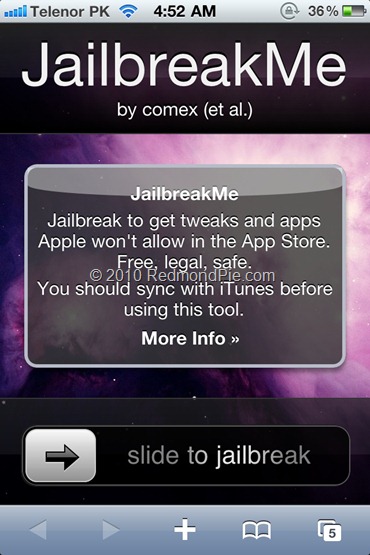
Step 6: Wait till the jailbreak tool download the required files..

Step 7: Once the download is completed, it will automatically start the jailbreak process. Just don’t do anything silly at this point. Wait till the jailbreak process is completed.

Step 8: Once done, you will be greeted with the following message.

Step 9: Close the browser and look for Cydia. You should now have it on your phone!
Here is the video, showing all the above instructions in detail:
*video is processing, it will show up as soon as it is done..*
Make sure you subscribe to our Youtube Channel here for future videos related to iPhone, Android and Windows phones.
How to Unlock on iOS 4 / 4.0.1 (Any Baseband):
- iPhone 3GS / 3G: Simply follow the step by step guide posted here to unlock your iPhone so that you can use it with any carrier you like. It is supported on all basebands upto 05.13.04.
- iPhone 4: Wait for the iPhone Dev-Team to release the updated Ultrasn0w which can unlock it on this latest firmware.
Download iOS 4.0.1 for iPhone 4, 3GS and 3G
UPDATE 1: Want to jailbreak your iPod touch 3G or iPod touch 2G MC Model? Follow the step by step guide posted here!
UPDATE 2: Those of you who are having problems with FaceTime and MMS should follow the steps posted here to fix the issue.
You can follow me on twitter to keep yourself updated on all the latest iPhone jailbreaking and unlocking releases.
Source: redmondpie
Jailbreak iPhone 4, 3GS, 3G on iOS 4 / 4.0.1 and iPad on iOS 3.2.1 with JailbreakMe 2.0
Posted on 8:11 AM. 3G,3GS,4G,iOS 4,iOS 4.0.1,iPad OS 3.2.1,iPhone,Jailbreak,JailbreakMe - No comments
JailbreakMe 2.0 Star is the name! – The userland jailbreak for iPhone 4, iPhone 3GS, 3G on iOS 4 / 4.0.1, iPod touch on iOS 4, and iPad on iOS 3.2.1 is out !!. It is a browser basedjailbreak, all you have to do is to browse to http://jailbreakme.com from your iOS device tojailbreak it. Servers are probably thrashed right now. Keep trying until you successfully load the page. We will be back with quick how-to guides soon. Stay tuned for that !!

UPDATE 1: Full list of supported devices is as follows [Thanks to Daniel Le for posting this on Redmond Pie’s Facebook fanpage]
iPod 1G on 3.1.2
iPod 1G on 3.1.3
iPod 2G on 3.1.2
iPod 2G on 3.1.3
iPod 2G on 4.0
iPod 3G on 3.1.2
iPod 3G on 3.1.3
iPod 3G on 4.0
iPad on 3.2
iPad on 3.2.1
iPhone 3G on 3.1.2
iPhone 3G on 3.1.3
iPhone 3G on 4.0
iPhone 3G on 4.0.1
iPhone 3G[S] on 3.1.2
iPhone 3G[S] on 3.1.3
iPhone 3G[S] on 4.0
iPhone 3G[S] on 4.0.1
iPhone 4 on 4.0
iPhone 4 on 4.0.1
UPDATE 2: Early reports confirms that this new jailbreak is breaking FaceTime and MMS. We will let you know as soon as we have more on this.
UPDATE 3: Complete How-to Guide to Jailbreak iPhone 4, iPhone 3GS (New Bootrom) with JailbreakMe 2.0 (Star) Is up! Follow all the instructions posted here.
UPDATE 4: Complete How-to Guide to Jailbreak iPod touch 3G and iPod touch 2G MC Model with JailbreakMe 2.0 (Star) Is up! Follow all the instructions posted here.
UPDATE 5: Those of you who are having problems with FaceTime and MMS should follow the steps
posted here to fix the issue.
Source: redmondpie


Join The Community