If you have a jailbroken iPhone or iPod touch, then you might have noticed Cydia crashing for you since the last few days or so. This happens if you have ZodTTD repository installed in Cydia. Follow the simple step by step guide posted below to fix your iPhone or iPod touch without having to restore your device. We’ll use SSH method to fix this problem.

Step 1: Download WinSCP if you are on Windows and Cyberduck if you are on Mac.
Step 2: Enter the following details to login to your phone.
WinSCP (Windows)
- Hostname: The IP address of your iPhone. Setting –> WiFi –>
- User name: root
- Password: alpine
- Protocol: SCP

Cyberduck (Mac)
- Server: The IP address of your iPhone. Settings –> WiFi –>
- Username: root
- Password: alpine
- Protocol: SFTP (SSH File Transfer Protocol)
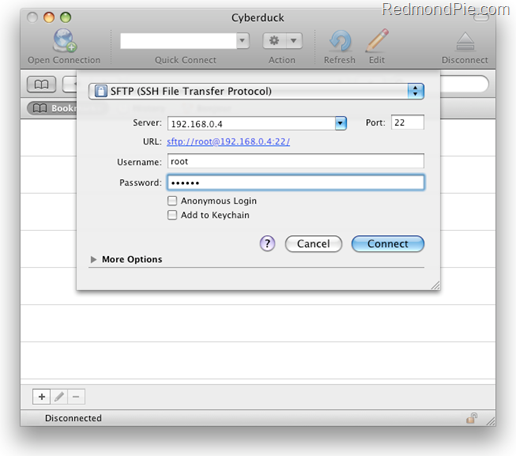
Step 3: Once you have logged in, browse to /private/etc/apt/sources.list.d directory on your iPhone or iPod touch. Find the repo named ZodTTD and delete it.
That’s it! Restart your iPhone or iPod touch and you should now be able to run Cydia without any problems. Ask me any question should you run into problem getting this guide to work for you.
You may also like to check out:
- How to: Jailbreak iPhone 3.1.2 Firmware with blackra1n
- How to: Jailbreak iPod touch 3.1.2 Firmware with PwnageTool 3.1.4
Tons of other app reviews and guides are available at our iPhone Apps Gallery and iPhone Activity Center.
You can follow me on twitter to keep yourself updated on all the latest iPhone jailbreaking and unlocking releases.
0 comments:
Post a Comment